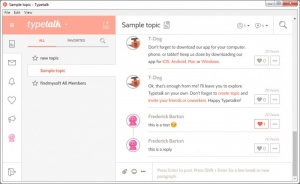Typetalk
2.2.2
Size: 50.2 GB
Downloads: 2921
Platform: Windows (All Versions)
Typetalk offers an excellent means of communication for large groups of friends or co-workers. Besides the possibility of speaking in several chatrooms, the application provides many interesting features to keep everything interesting. Attaching files and emoticons, liking messages or tracking conversations with hashtags are just a few examples. You can think of this application as a compact social media, created specifically for you and your contacts.
Typetalk is available in free and paid editions, for Windows and Mac, as well as Android and iOS mobile platforms. Downloading and installing the application is not a challenge and it shouldn't take more than a few seconds. There are no special requirements you have to meet and you won't need to sacrifice a significant amount of resources.
The controls on the main user interface are particularly easy to master. When you launch the application for the first time, you will be greeted with a quick tour of the options you will need to remember. Topics can be created in a column, on the left side of the interface and you can exchange messages in the larger area on the right. A sample topic can be found, so you can see how everything looks before starting any real conversations.
Besides posting text messages in a topic, you can include emoticons, attach files, add notifications for users and insert quotes. Another interesting aspect is the fact that users can reply to specific messages, so there can be several conversations in a single topic. What's more, posted messages can be liked by other users.
Messages delivered directly to you can be filtered out through a navigation tab, on the left edge of the interface. Additionally, you can view notifications, received and given likes, as well as miscellaneous announcements. Just like the private messages, all these statistics can be viewed on separate tabs.
Using Typetalk is like having your own private social network, for you and your friends.
Pros
You can create topics in which you can chat with friends or co-workers. The application lets you add notifications for users, insert quotes, like individual messages and more. Typetalk is cross-platform, so you can use it on various devices.
Cons
The application doesn't come with voice all capabilities.
Typetalk
2.2.2
Download
Typetalk Awards

Typetalk Editor’s Review Rating
Typetalk has been reviewed by Frederick Barton on 25 Jul 2016. Based on the user interface, features and complexity, Findmysoft has rated Typetalk 4 out of 5 stars, naming it Excellent